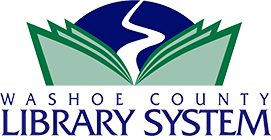Frequently Asked Questions
- How can I start borrowing from the library?
To get a library card to check out physical materials, all you need is proof of Nevada residency and a photo ID. There is no charge. Start the process here.
If you only wish to check out digital materials, you can get an instant digital library card number and start borrowing immediately. However, this card will expire one month from its date of issue. Visit a library branch with your photo ID and proof of Nevada residency to get a standard library card that will be good for one year.
You will need your library card or photo ID to check out physical materials. If you are using an instant digital library card number, you will need the number or a barcode. You can find your library card barcode online by logging into your account and selecting “My Card” or the barcode icon in the main menu of the catalog. The library can also print a copy of your library card barcode for you.
- Do I need to wear a mask?
Masks are no longer required at Washoe County Libraries. Please visit covid.gov to find the latest COVID-19 recommendations.
- How do I donate books or other items to the library?
Washoe County Library System and the Friends of Washoe County Library welcome donations of books and audiovisual materials. Get more information here.
- Can I fax or scan at the library?
The following libraries offer free public fax service to local and toll-free numbers only:
- Downtown Reno
- Incline Village
- North Valleys
- Northwest Reno
- Senior Center
- Sierra View
- South Valleys
- Spanish Springs
- Sparks
Long-distance service may be available with a prepaid calling card. There is also an online service called FaxZero that offers free faxes (within the United States and Canada) up to five times per day.
Document scanning is available at the following libraries:
- Downtown Reno
- Duncan/Traner
- Incline Village
- North Valleys
- Northwest Reno
- Senior Center
- Sierra View
- South Valleys
- Spanish Springs
- Sparks
You should bring a flash drive to store your scanned documents. Flash drives may be available for purchase at the library, but supplies are limited.
- Where can I get something notarized?
The library does not offer a notary public. Your bank or credit union may provide free notary service to account holders. Contact your bank or credit union for more information. Many shipping and copying businesses also offer access to a notary public for a fee.
- Does the library offer free wireless internet access?
Free wireless internet access is always available at the Downtown Reno, North Valleys, Northwest Reno, Senior Center, Sierra View, South Valleys, Spanish Springs, and Sparks libraries. Free wireless internet access is available at the Incline Village Library daily between 6:00 am and 11:00 pm. Generally, Wi-Fi can be accessed outside from parking lots or areas close to the building. There is no password needed. Just look for wc-public or public-wc.
- Does the library offer computer classes?
In 2022, some libraries will again offer free basic classes that can help you to learn to use a computer, establish an email account, and gain basic internet skills. Online computer instruction is available through LinkedIn Learning, Learning Express Library, and the Computer Skills Center.
- Does the library offer 3D printing?
Yes. Eight of our branches can print objects from files you provide. Learn more here.
- Does the library have Accelerated Reader or other reading lists for schools in Washoe County?
Accelerated Reader (AR) is a reading program used by Washoe County School District to monitor and assess the reading skills of students. Other schools in Washoe County, including private schools, may use other programs.
Washoe County Library System does not provide or maintain AR or other reading lists, but we do have many of the books available for checkout, and our catalog can be searched using AR Interest Levels, Reading Levels, and Points. To learn how to search by AR level in our catalog, view our tutorial.
Novelist Plus and Novelist K-8 Plus databases, available for free with your library card, are also searchable by AR level and Lexile level through their Advanced Search options.
- Can I see a list of all the DVDs/CDs/books the library owns?
Unfortunately, those types of lists are too long to print, but you can use the online catalog to generate an extensive list that can be narrowed down by criteria of your choosing. To view the entire collection, feel free to browse categories available in the catalog or perform a blank search and then narrow your options with the search filters down the left-hand side of the page. To view the newest items first, select "Sort by newest first" in the drop-down menu at the top left of the search result list.
To generate a list of DVDs and Blu-rays:
When visiting the catalog, you will see "New DVDs and Blu-Rays" as a browse category below the search bar. Selecting this box will generate new DVDs and Blu-rays to browse. Clicking the text next to the magnifying glass, “New DVDs and Blu-rays >> New DVDs and Blu-rays," will take you to a pre-generated search. To see all DVDs and Blu-rays in the collection, turn off the “Added in the Last: Year” filter by selecting the red circle to the right of this option.
- What is the law on ... ?
Library staff are prohibited by law from giving any legal advice or interpretations. The Washoe County Law Library is available to the public as a resource for legal research. You may want to consult the Nevada Revised Statutes, Washoe County Code, or the municipal codes of Reno and Sparks.
Many books about legal topics are available in the library's print and electronic collections, including popular legal titles from Nolo Press.
- Can the library help me file my taxes, file for unemployment, etc?
Library staff can provide assistance in completing forms online as time allows but cannot provide any advice or interpretations.
- How many items can I check out at once?
You may check out as many items as you wish to be responsible for, with the exception of limits on certain smaller collections and audiovisual materials.
- How long can I keep items?
The loan period for most books and audiobooks is three weeks. Books from the "Lucky Day" collection and items borrowed from other libraries through Interlibrary Loan check out for two weeks. Most DVDs, Blu-rays, and music CDs check out for one week. You can print a receipt showing the due date for each item borrowed.
- How do I activate my child's new account created when we registered for school?
Students can sign up for a digital card by following this link. The new card will work as soon as the student registers.
- What is the PIN for my library account?
Unless you specified otherwise, your PIN is the last four digits of the primary phone number on your library account. When entering your library card number, be sure to enter the entire 14-digit number without any spaces. If you have an email associated with your library account, you can also reset your PIN online here. For further assistance please call or visit any library branch.
- How do I reserve library materials?
When searching the library catalog, just click the "Place Hold" link in search results or when viewing an item's details. The next available copy will be sent to your specified location, and you will be notified when your item is available. You will need your library card number and PIN to place a hold.
After you are notified your item is available for pick up, you may retrieve it during our open hours.
- What if you don't have the item that I want?
You can request titles we do not own by completing our Request an Item form. Please use this form to request only physical materials (print, CD, DVD, Blu-ray), articles (magazine/journal or newspaper), or microfilm. If you would like to request an ebook or downloadable audiobook, please search for the item in the library's digital collection and follow the prompts to recommend a title.
- Is there a waiting list for popular items?
Some popular items do have waiting lists, but our catalog provides suggestions on additional items you may enjoy while you wait. We also have Lucky Day copies of many popular items that are available in library branches. These items are non-holdable and can be checked out for two weeks.
- How do I get email notification of my holds at the library?
You may choose to be notified of available holds by phone or email. Set your notification preferences by logging in to your account and selecting Messaging Settings under Account Settings.
- Can I call to have an item pulled for me to pick up?
Yes. Library staff will place a hold, and you will be notified when it is available to be picked up. You may also search the library catalog and place holds yourself online. Please contact us if you need assistance.
- Can I keep my books longer?
Physical items can be renewed twice, as long as there is no one waiting for the item. Log in to your library account to renew your items. Auto renew is also available. If there is no waiting list, your item will automatically be renewed. Turn on auto renewal by logging in to your account and selecting My Preferences. Choose "on" next to "Allow Auto Renewal."
- What happens if my books are late?
The library has eliminated fines on overdue books and materials. You will not be fined for returning library materials after their due dates. Patrons will be charged for items that are more than 30 days overdue; however, these charges are forgiven when items are returned. For your convenience, our book returns are always available, so you can drop off your items anytime, day or night.
- What can I do if I lose an item?
If you have lost an item checked out from the library, or if an item you have checked out becomes damaged and is no longer usable, you must pay the replacement cost of the item. If you need to make arrangements to pay for a lost or damaged item, please contact your preferred library branch.
- Can I pay my fees online?
Payments for lost or damaged books may be made online using a credit or debit card. To make a payment, log in to your account. Click on "Fees" under the "Your Accounts" tab on the left of the page. Here you will see a list of the items you are being charged for and their cost. Beneath this list, click the purple box “Click here to pay fees. You will be directed to the old system to complete your transaction.” Then select the box (or boxes) next to the charge(s) you wish to pay, and click the “Make Payment” button. You will then be directed to the payment page. For more detailed instructions on online payments, visit the help page by clicking “Need Help?”
- Where can I find genealogy information in the Reno/Sparks area?
The Downtown Reno Library holds limited resources that may be useful for genealogy research. These include local city directories, telephone books, clipping files, and a complete collection of Reno/RGJ newspapers on microfilm. Please contact us for guidance on your specific need. The Nevada State Library and Archives is another possible source for historic newspapers.
The Reno Family History Center is a branch of the Family History Library in Salt Lake City. The Reno branch is located at 4751 Neil Road. The Center provides access to most of the microfilms and microfiche in the Family History Library to help patrons identify their ancestors. Also available are subscription databases, print materials, and trained volunteers to assist in your research.
- How can I find information about Nevada birth/marriage/death records?
The Downtown Reno Library has microfiche records listing all divorces and marriages reported to the Nevada State Division of Health, beginning in 1968. The records are complete through August, 2005.
To request a search of these records, call 775-327-8312 or send us a message. Be sure to include your name and preferred contact information, plus the name(s) you want searched and if known, the date and location of marriage.
Nevada birth and death certificates are available to qualified applicants from the State of Nevada's Office of Vital Records. For birth and death records in Washoe County, contact Northern Nevada Public Health.
For information on marriage certificates (aka Proof of Marriage), contact the Washoe County Recorder's Office. You can also search a limited range of marriage records on their website.
For information on obtaining a certified copy of a Decree of Divorce granted in Washoe County, please contact the Washoe County Courts. To search or order Clark County (Las Vegas) marriage records, please contact the Clark County Recorder's Office.
- How can I find local obituaries?
There are several sources to locate a local obituary, depending on when it was printed.
The staff side of our library's online catalog includes an index to Reno newspaper obituaries printed from mid-1962 through September 2007. To find an obituary citation in that index, ask staff to search the deceased's name as a subject using the advanced search interface. This is an index to help locate an obituary, but they will not be able to view the obituary itself in the catalog. When they have a date and page number, they can find the obituary using microfilm. Please note, the index does not include obituaries from the Sparks Tribune.
Obituaries appearing from 1999 to present are available in full-text with your Washoe County Library card in the Proquest Reno Gazette-Journal database. You can usually find it by simply typing the name of the deceased into the search box. If the name is very common, you may want to limit by date if you know approximately when the obituary would have appeared in the newspaper, to avoid too many irrelevant results.
Very recent obituaries are available online through the Reno Gazette-Journal by clicking on "Obituaries" (provided through Legacy.com, a national obituary listing website).
If none of the options above work for you, the Downtown Reno Library holds a complete collection of Reno newspapers on microfilm. The Sparks Library also holds a significant span of Reno newspapers as well as the Sparks Tribune (1977-2007) on microfilm. These can be used in person any time during open hours.
If you require assistance using any of these resources or need help retrieving an obituary, please contact us.
The Nevada State Library and Archives may be another source of obituary listings.
- How can I arrange a search of Reno telephone books or city directories?
The Downtown Reno Library has current and historical issues of area telephone and city directories. If you are in the area, you may visit us to use these resources.
To request a search, call 775-327-8312 or send us a message. Be sure to include your name and preferred contact information, and give us as much information as you can about your request (names, dates, any part of the address you know, etc.).
- Does the library have a copy of my high school yearbook, or is it available online?
Washoe County Library System does not include local high school yearbooks in our collection, either in physical or electronic form. The library or alumni association for your high school may have copies of yearbooks.
Some subscription-based websites, including classmates.com and e-yearbook.com, may provide electronic access to yearbooks from some local schools, but coverage may be limited and access requires a paid subscription.
Contact information for local public high schools may be found at www.washoeschools.net.