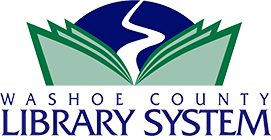3D Printing
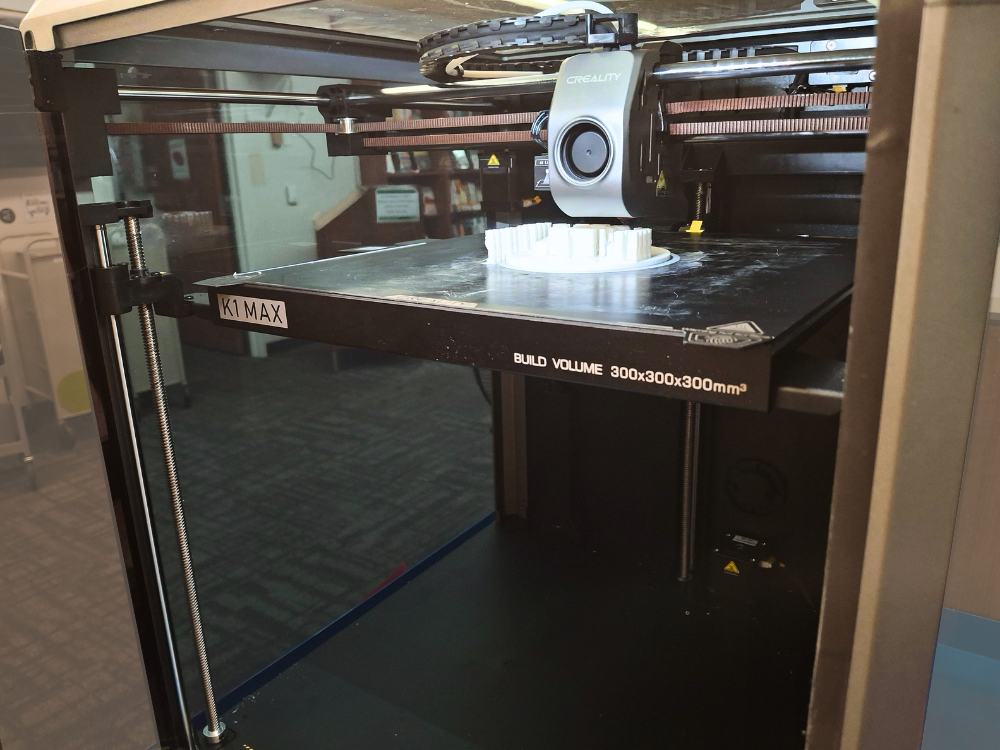
If you have never tried 3D printing before, here is your chance to try it out. You can submit a request and then select a Washoe County Library branch as your pickup location. Your object will be printed using PLA filament. Objects will be printed in white filament. We do not print weapons or weapon parts (including guns, gun parts, and knives).
3D printing at the library is free of charge thanks to the Friends of Washoe County Library and available to Washoe County Library cardholders. Each library cardholder may request a maximum of one item per week, subject to availability of the printer. Please note that due to the popularity of this service it may take up to four weeks to have it printed.
The maximum total print time for each 3D item is limited to four hours. Anything requiring longer than this will not be printed. Your item will be held for three weeks for you to pick up, then it will be discarded. You must pick up your finished 3D print item before another one will be printed for you.
Your 3D printing file must be an .obj or .stl file. These are the only acceptable formats for the 3D printers used at the library.
If your object is too big to fit on the printer, it will not be printed. Please see the FAQ page to see the maximum print size allowed per printer. We use Creality K1 Max printers.
Not sure where to start? Thingiverse, Tinkercad, and MyMiniFactory are all great sites to explore. While our printers can make a variety of things, they may not be ideal for highly detailed mini-figurines or similar print requests. If your item cannot be printed on a Washoe County Library 3D printer, you may want to explore other 3D printing services in the area, such as the University of Nevada Reno's DeLaMare Library. Costs vary. There are also online printing services that you can use.
Please browse the FAQs for more info.
Submit a Project 3D Printing FAQs
To Get Started
- You must have a Washoe County Library System library card account.
- You must have a Google/Gmail Account. Visit Google.com to create an account.
- Complete the Washoe County Library System 3D Print Request Form. You must be signed in to your Google account to use the form.
- Upload your print file (.obj or .stl only) and submit the form.
Once you submit your request, it will be added to the print queue, and you will be contacted as soon as the item is ready for pickup. Most print requests are completed in two to three weeks.
All 3D objects will be printed using white filament. Each library patron is limited to printing a total of one 3D object per week, based on printer availability. Print time per object must not exceed four hours. If your item cannot be printed, you will be notified by library staff. The library will not save or retain submitted files after printing. Printed items not picked up within three weeks after notification will be discarded. You must pick up your finished item before your next request will be printed. The Washoe County Library System's 3D printers may only be used for lawful purposes. They cannot be used to print material that is:
- Prohibited by local, state, or federal law
- Unsafe, harmful, or dangerous, or poses an immediate threat to the well-being of others
- We do not print weapons or weapon parts (including guns, gun parts, and knives)
- In violation of another’s intellectual property/copyright
The library reserves the right to:
- Review and approve all materials before printing
- Set a limit for the maximum amount of time a print job may take
- Refuse any 3D print request
Supervision of 3D printing by library staff or volunteers does not constitute knowledge or acknowledgement of any final use of the 3D product, and the library specifically disclaims any knowledge thereof.
Creality K1 Max
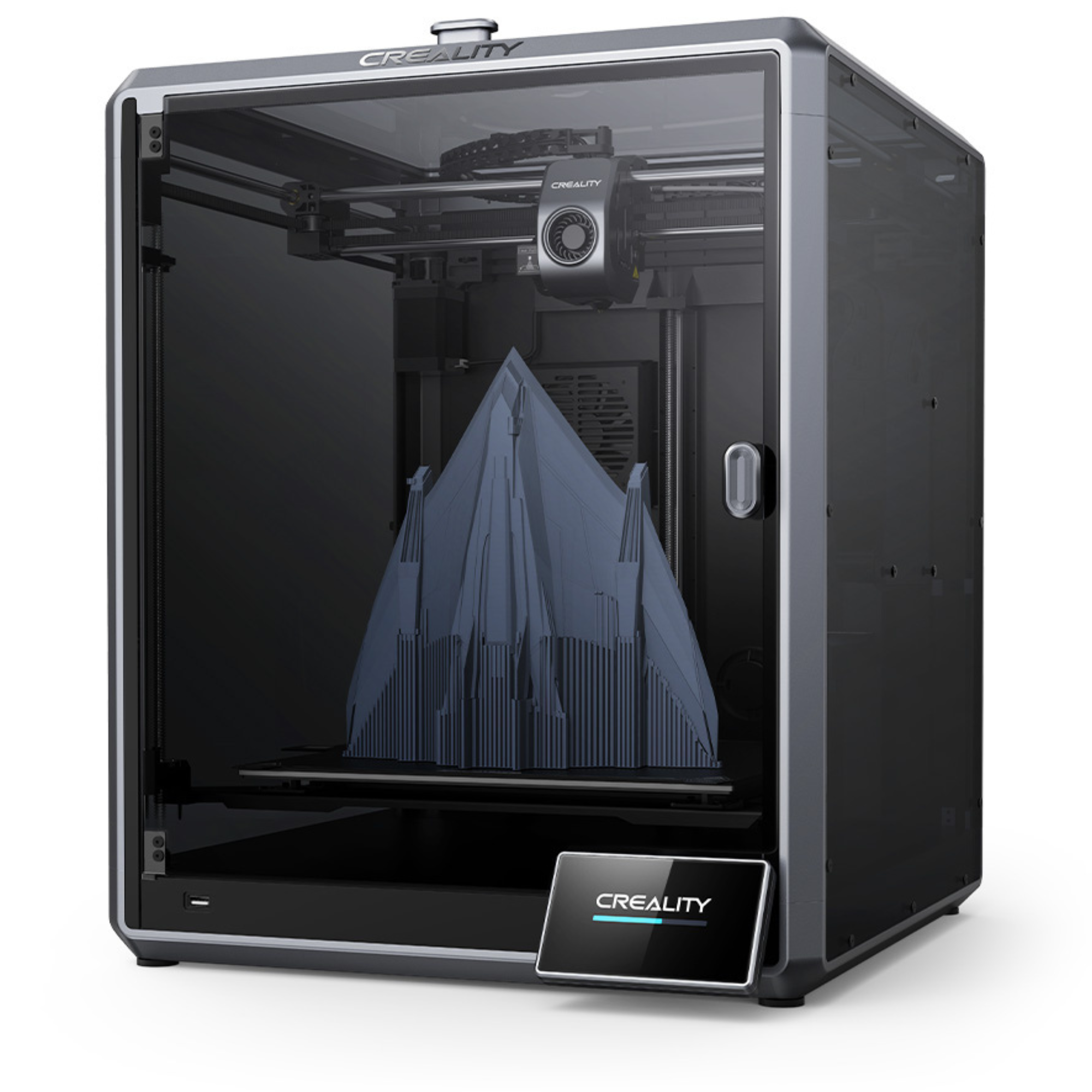
- Print Area Dimensions: 10 in x 10 in x 10 in
- Supported file formats: STL, OBJ
- Layer Height: 0.25 mm
- Filament: PLA
- Infill default setting: 15 percent
- Available at: Downtown Reno Library, Incline Village Library, Northwest Reno Library, South Valleys Library, Spanish Springs Library, Sparks Library
- Select the branch where you will pick up the item
Download an Object to Print
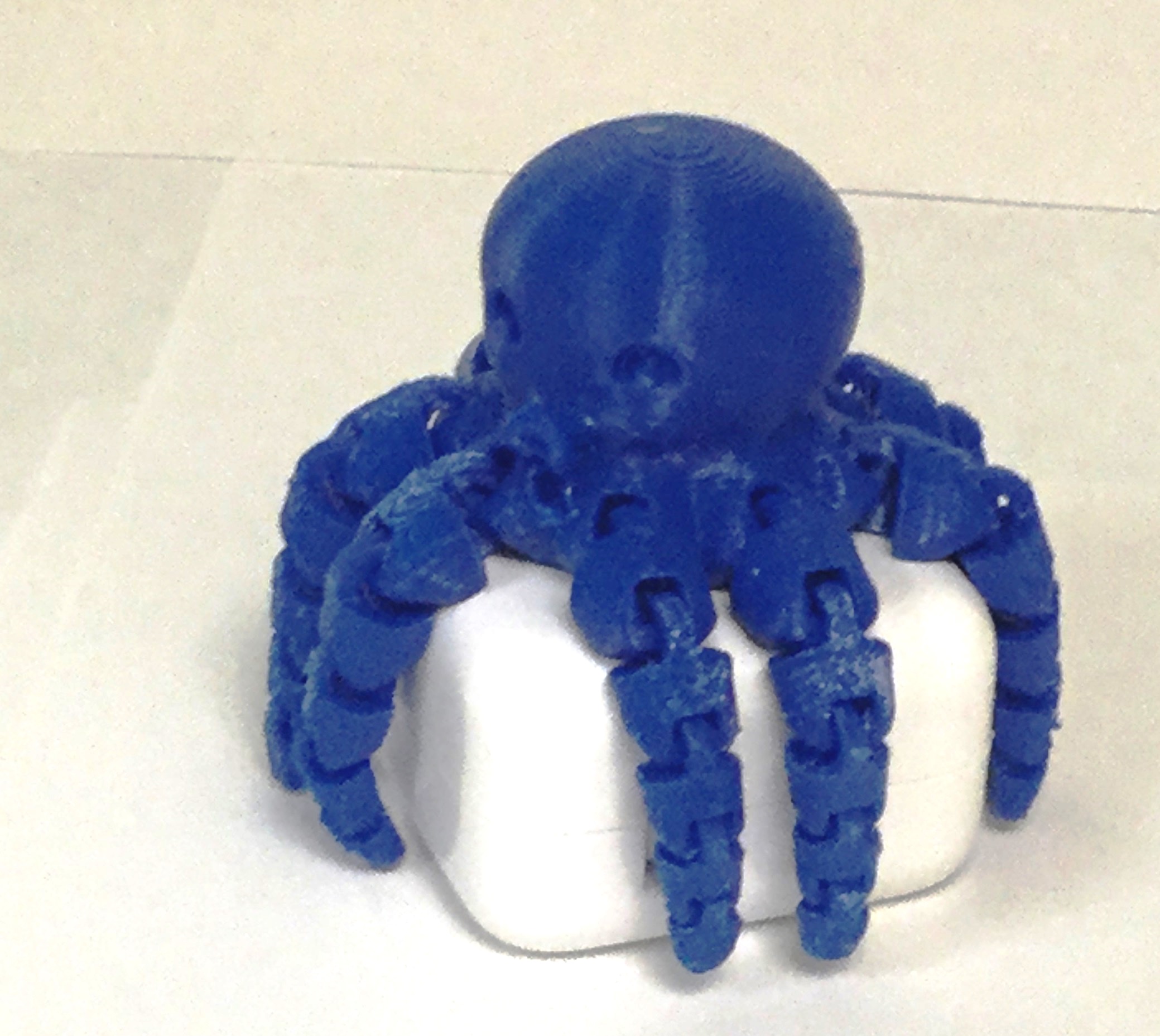
Find and download 3D objects files created by others. Many sites offer files free of charge, and many site offer a 3D printing service:
Design Your Own Object
There are lots of freely available lessons and software online. Here are a few we recommend:
TinkerCad
The interactive lessons are perfect for the first time user. This free, cloud-based 3D modeling software will have you creating your own designs in just a few lessons.
Blender
Open source 3D creation suite.
Sketchup
Think in 3D; draw in 3D. Start by drawing lines and shapes. Push and pull surfaces to turn them into 3D forms. Stretch, copy, and rotate to make anything you like.
Materials housed within the library as well as graphics or illustrations obtained by patrons may be protected by copyright. Patrons are responsible for abiding by copyright restrictions and obtaining any necessary permissions when using those resources.