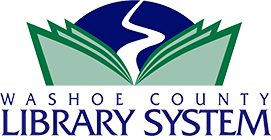3D Printing FAQs
How large of an object can be printed?
Anything requiring longer than four hours to print will not be printed. 10" x 10" x 10" is the maximum size.
What kind of filament does the library use?
PLA filament
Can an object be printed in multiple colors?
No
How long does printing take?
Even small objects can take a long time to print. The library will usually be able to complete print requests in two to three weeks. Anything requiring longer than four hours to print will not be printed. You will be contacted when your 3D print is ready for pickup. You must pick up your finished item before your next request will be printed.
What does it cost to print a 3D object?
At this time there is no charge for 3D printing, thanks to the generosity of the Friends of Washoe County Library. This may change in the future.
How long do I have to pick up my item?
It will be held for three weeks, then it will be discarded.
What file types are supported/recommended?
Supported file formats: .stl or .obj
What quality of printing can I expect?
Your object will be printed at the standard layer height of .25 mm.
Where can I find 3D objects to print?
Find and download 3D objects created by others. Many are free of cost:
How can I design my own 3D object?
There are lots of freely available lessons and software online. Here are some websites to explore:
- TinkerCad The interactive lessons are perfect for the first time-user! This free cloud-based 3D modeling software will have you creating your own designs in just a few lessons.
- Sketchup Think in 3D. draw in 3D. Start by drawing lines and shapes. Push and pull surfaces to turn them into 3D forms. Stretch, copy, and rotate to make anything you like.
What if my 3D print doesn’t look like I thought it would?
If your 3D object did not turn out the way you thought it would, you can work with your design and resubmit it for printing.
Are there other options in Washoe County for 3D Printing?
If you are interested in high-quality 3D printing or printing with different types of filaments, we suggest you contact the DeLaMare Library at UNR. They have a variety of 3D printers available. Printing costs vary.